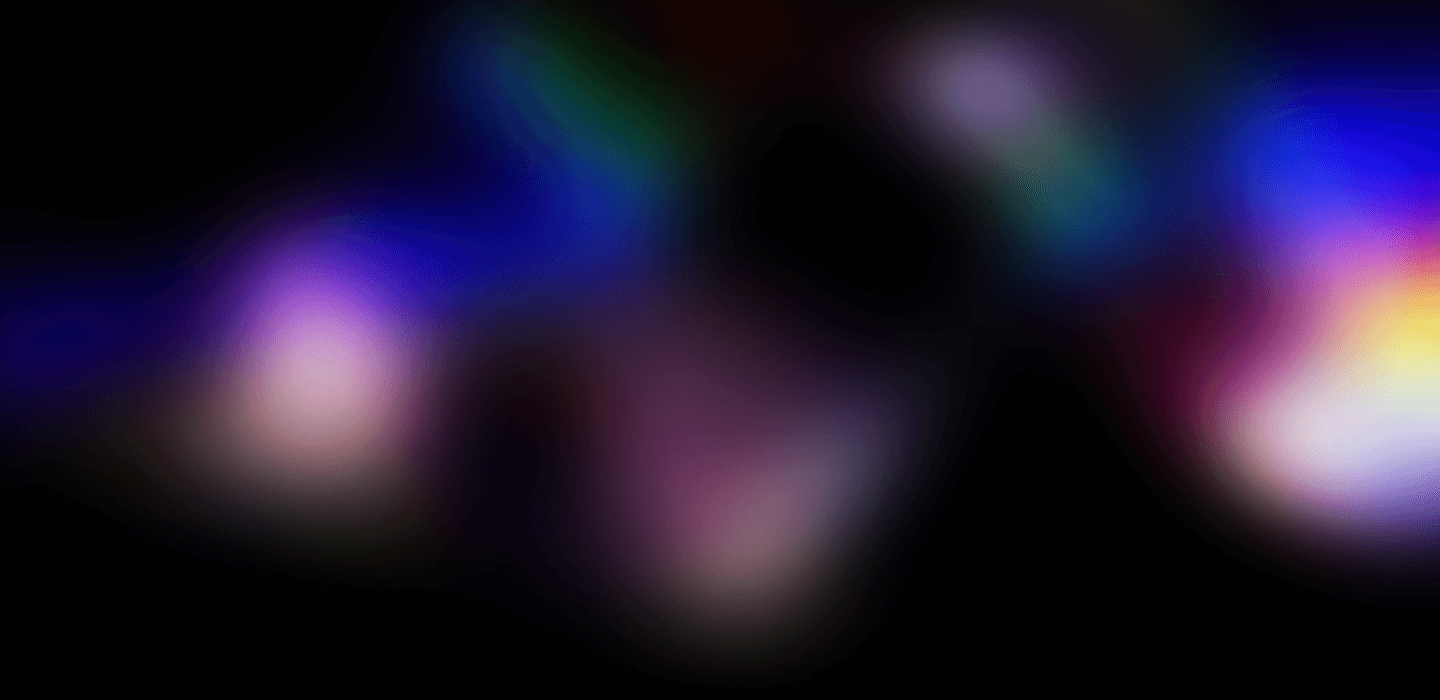
Data Policy
Account and Associated User Data Deletion Instructions
In App
Please go to the account settings by clicking on your user profile picture on the homepage, and then clicking the gear icon on the top right corner of the Profile screen. Once on the Account Settings page, scroll down and click on "Close Account". You will be asked to confirm your password and you MUST CLICK SUBMIT to complete the account and data deletion process.
Via Email
Please send an email with the subject "Account Deletion" to support@base8.app and include the following information:
- Full legal name on the account
- The email used to open the account
- The phone number used to open the account
- A request to close your account
- If you would like all of your data deleted, please include a request to "delete my account and all data associated with this account"
Please note we will send a verification email to the email we have on file that will require your digital confirmation to complete the account and data deletion process.